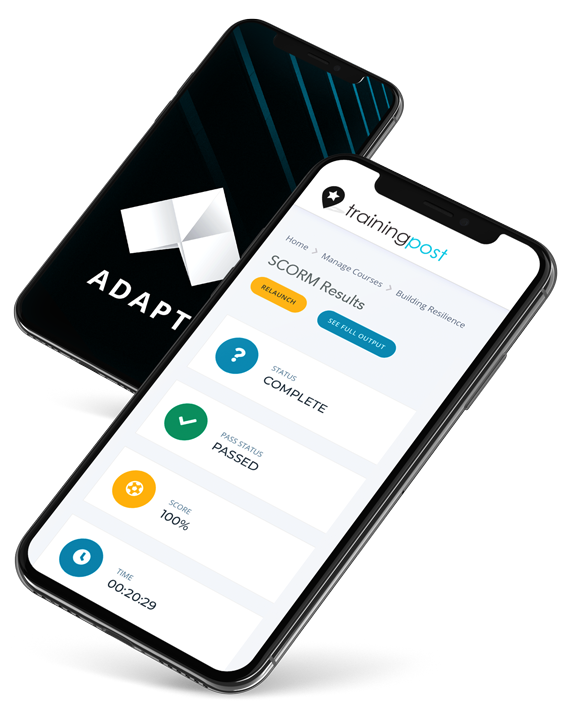Training Post LMS Review –
Easy to Use, Mobile-Focused
By Learning Light

In our Training Post LMS review, we found a platform with real focus on ease of use and mobile experience that puts the learner first.
I am always delighted to see an LMS that has been designed with a high degree of purity to purpose. Training Post from Can Studios is one such LMS – it’s focused on delivering elearning elegantly – even on mobile devices – with exceptional purity of purpose.
This LMS offers one of the most effective responsive, web design moderated elearning experiences I have seen due to its simplicity of design. It’s an excellent choice for an organisation that wants to rollout a genuinely mobile learning solution without the complexity of Apps.
Training Post really does put the learner first with its mobile-friendly design UI and UX. It is very elegant indeed.
If you are looking to roll out a learning programme on mobile to your workforce, this has to be one LMS to take a demo of.
And if you need it to work alongside an existing LMS, don’t worry – the team at Can Studios are masters of integration and can ensure Training Post fits into your existing learning tech stack effectively.
Or, maybe you are starting out on the elearning journey – in which case this is a simple, effective, flexible and very secure solution – well worth shortlisting for a demo.
By the way, it is very good value as well.
So easy to use
We have talked about its UI and UX making life easy for learners to learn on desktops or mobile devices.
Training Post is also pretty simple to administer as well; you do not need advanced technical skills to make this LMS work.
For administrators, it is intuitive to add their own logo or login page image, and to add users, set assignment options and create permissions hierarchies. There are also no restrictions on the number of manager-level users an organisation has.
Enrolment of learners has been well thought through (the simplest CSV file for bulk uploads I have ever seen) and the ability to model the LMS with groups to reflect your organisation is good.
You can create hierarchical groups as you choose – with no restriction on the number or groups or levels – letting you easily manage learning to reflect your organisation’s structure and locations.
Enrolment of learners has been well thought through (the simplest CSV file for bulk uploads I have ever seen) and the ability to model the LMS with groups to reflect your organisation is good.
You can create hierarchical groups as you choose – with no restriction on the number or groups or levels – letting you easily manage learning to reflect your organisation’s structure and locations.
Course management is also well thought through, and any SCORM compliant courses can be run on this system.
“SCORM works, but it is hard work” is a saying that all too often organisations find to be true.
However, Training Post lets managers easily preview and check SCORM content before it is released – avoiding frustration for learners (who really care little for the technical nuances of SCORM) if evidence of course completion doesn’t work. Very neat.
The course preview summary report will flag any errors, and a full technical log is available at the click of a button should you need to diagnose specific faults with a course file. This may sound techie and rather boring, but it is incredibly useful in my experience and I genuinely wish a lot of other LMS would do this.
There are good certificate management features built in, as well as the choice to customise the branding and look of your certificates.
Content is king
As mentioned above, Training Post can host any SCORM content, whatever authoring software the course was built in. But if your focus is on mobile learning it’s worth noting that Can Studios are official collaborators on the Adapt learning project.
I would add that in my view Adapt (in the right hands) produces some of the best elearning content suited to mobile delivery – it can be scrolled through fluidly on any mobile device and its responsive design works seamlessly across different devices.
So, if you are an Adapt user, or are considering commissioning Adapt-based content, Can Studios can offer plenty of expertise. And Training Post has been extensively tested with Adapt-based content.
Flexibility, multi-tenancy & integrations
Yes, Training Post is a simple and easy to use LMS, which is great. But its design also allows for powerful flexibility in several different directions.
Training Post offers multi-tenancy options. So if you provide training to multiple organisations you can be set up with a dashboard that allows you to manage several Training Post accounts on behalf of your customers. You can launch new accounts yourself with the click of a button and each can be configured to suit that client.
Training Post also has an API which allows for integration with your existing systems or other third-party tools. So whether it’s custom reporting, ecommerce or custom email options you need, the combination of Training Post and Can Studios’ integration expertise will let you create the specific set-up you need.
LMS security & GDPR compliance
Training Post is secure and of course GDPR compliant. The password manager is very robust. Training Post also offers a good level of reassurance to its customers in that Can Studios can access “point in time” backup of all learner data for the previous 30 days. So if you were to accidentally delete all your users or courses, a full backup is there.
Pricing
Pricing – based on your number of active users – it’s good value and it is a dynamic pricing model that can flex with your requirements. An active user is one that has logged in during a month.
Inactive users are not charged for and can be disabled if they have completed their required learning, but crucially there is no issue with reporting on inactive or disabled learners.
Training Post in a nutshell
So, Training Post in a nutshell: Simple to use, effective and engaging in learning delivery, flexibility built in along with security, and above all – a fabulous example of how a mobile orientated LMS should behave.